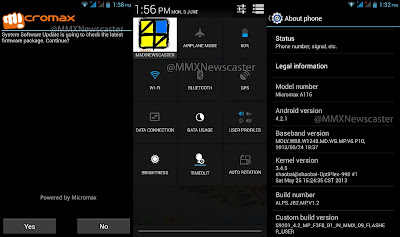
What's new in this update-
* It has OTA support, which means you can receive any new update from
Micromax. I think Micromax included this because they want to make an
update for Micromax A116 Canvas HD (if any new android version comes.)
* JellyBean 4.2.1 Based ROM
* GPS issue fixed
* Auto Brightness Fixed
* More colors!
* Panorama & HDR support in Camera
* Now, applications/games can be moved to SD card
* Whole new lockscreen with sounds
* Auto Brightness bug fixed (ambient sensors fixed)
* Transparent Status Bar (50%)
Downloads1 Official JellyBean update from Micromax (credits: Mustafa) OR Official JellyBean update (on Dev-host)
2 SP-tools
How to update Canvas HD to JellyBean 4.2.1
1 Download any update (no.1) from where you like, If you downloading from Dev-Host, extract to desktop.
(contains drivers, SP flash tool, Drivers, stock ROM (JB 4.2.1). Pass: mustafawahab999.
2 Now, Install the drivers included in the Zip.
3 Switch off the device.
4 Open SP tools and select the scatter file there.
5 Now, Go to options and tick USB.
6 Press Firmware upgrade and connect your device (make sure it is switched off) with USB cable.
The update will start automatically, till that time, relax!
After it flashes completely, you can remove and add battery again and woh! you are booted in JellyBean 4.2.1.
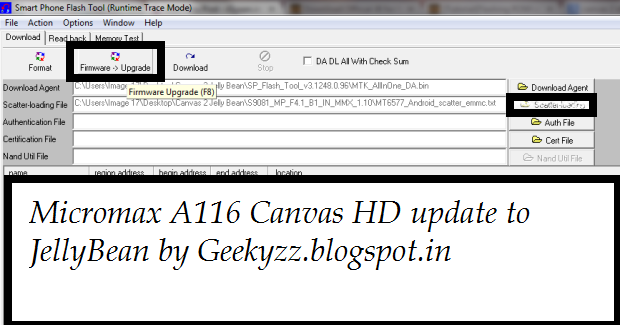
Now, let it boot (it might take a bit much time), after it will boot, there will be touch pannel update, which will do it automatically. Don't touch the touch pannel (screen eh!). When it will complete, it will show something Firmware update complete. Now, its done :)
You are in the world of JellyBean! taste it! and enjoy it :)
Don't forget to share
No comments:
Post a Comment